Database
BRAT uses a lightweight SQLite database to store the information needed to run the model. This page describes the design of this database (referred to as a "schema") and how to work with it to refine the results. This is particularly important for the third and final BRAT Run step that calculates dam capacity etc. All the parameters over which the user has control are stored in the database where they can be changed easily.
SQLite is by default a command line tool, but there are several excellent products for viewing and working with SQLite databases. We recommend SQLite Studio which is both free and can also simply be unzipped on your computer without a conventional installation process (that might require administrator privileges). You can also use Microsoft Access as the user interface with which to interact with SQLite databases, but setting up this approach is a little involved.
Proficient database users can jump in and use the BRAT database schema definition, together with the default lookup data to create a new, empty copy of the BRAT database.
Schema Overview
Each BRAT project contains an entire, self-contained copy of this database shown below. With care, you can edit all the information in this database. The central Reaches table contains a single row for each reach segment in you stream network, while the supporting lookup tables contain all the parameters and labels needed to run the model. The default values are configured for the United States, but international users can edit the lokup tables to configure it for their own needs.